
• Ultimaker 3
• Print Core AA 0.4
• Print Core AA 0.4
• Print Core BB 0.4
• Glass plate
• Cable cover
• Spool holder with NFC cable
• Material guide
• Material spool PLA
• Material spool PVA
• Ethernet cable
• USB stick
• Glue stick
• Machine oil
• Magnalube grease
• Hex screwdriver
• XY calibration sheet
• Calibration card
• Quick start guide
• Power adapter
• Power cable
• Test print
The app offers an extended version of this quick start guide for your Ultimaker 3. It has tons of Ultimaker tips, support guides, and helps you find local support when you need it. Download it from the App Store, Google Play or from: www.ultimaker.com/app
Lift the printer out of the cardboard box using the nylon strap. Carefully remove the styrofoam packaging, the accessory box and the packaging material under the build plate. Please retain all packaging for warranty purposes.

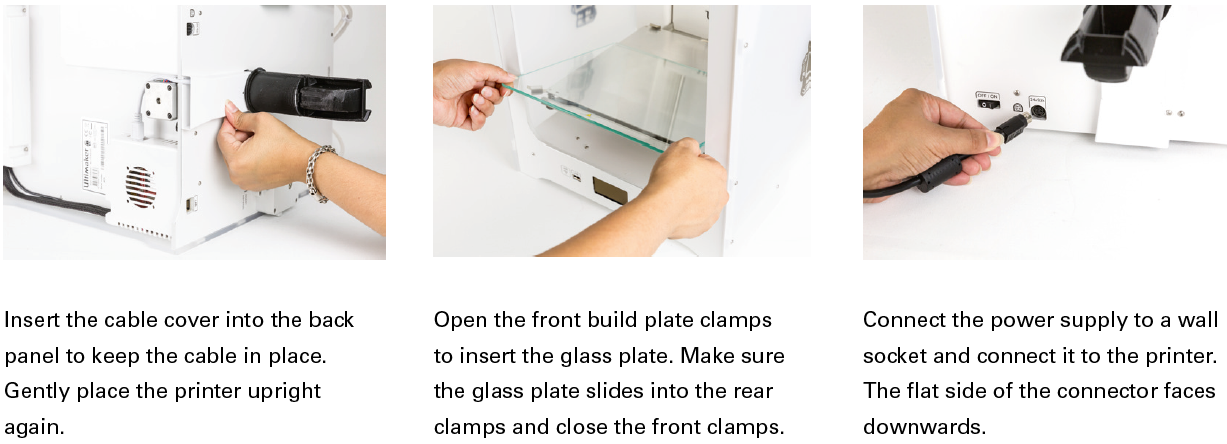
Set the power switch to the “on” position to turn your Ultimaker 3 on. The printer will guide
you through the set-up process of connecting to the internet, installing print cores, loading materials and positioning the material guide.
To connect to WiFi please have a computer or smartphone near your printer during set-up.
To connect to ethernet please use the ethernet cable to connect your printer to your router.

After successfully setting up your printer, please install Cura, our free slicing software, on your computer. Cura can accurately convert 3D-models into 3D-print files, preview the objects you want to print and send them to your Ultimaker 3. After installation, Cura will guide you through the process of making your very first print.
Cura is available for Windows, Mac OSX and Linux. Download Cura for free at: www.ultimaker.com/software
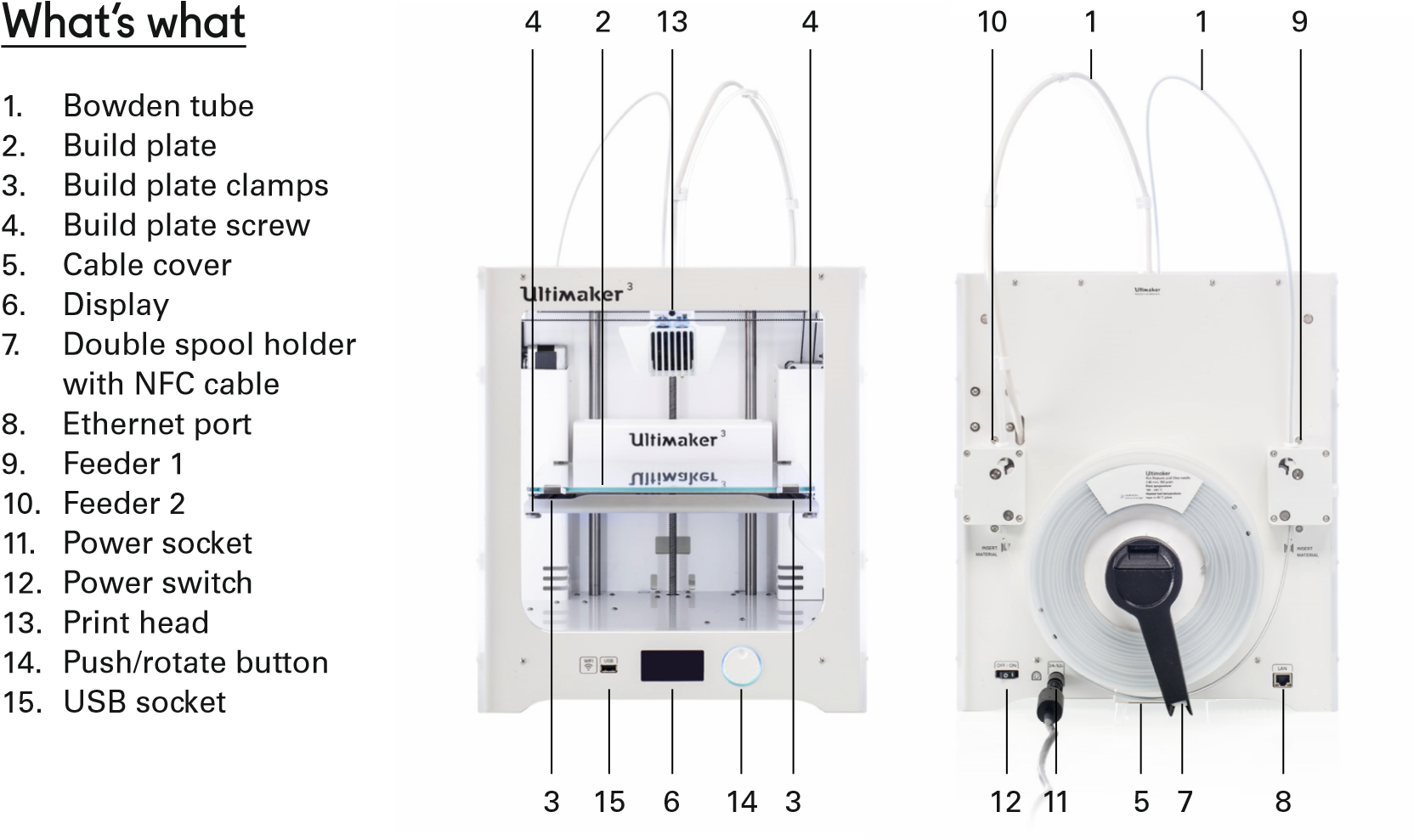
You can find the full Ultimaker 3 user manual, available in English and many other languages, on our website: www.ultimaker.com/manuals
For information about the Ultimaker warranty policy, visit: www.ultimaker.com/warranty
For more information or technical support visit: www.ultimaker.com/support (or contact your local reseller).

![]()
![]() eCraft2Learn H2020-731345 - ULTIMAKER.
eCraft2Learn H2020-731345 - ULTIMAKER.
This work is licensed under a License Creative Commons Atribution 4.0 International.
This project has received funding from the European Union's Horizon 2020 Coordination & Research and Innovation Action Under Grant Agreement No 731345.