
Sensors are input devices, whose purpose is to detect events or changes in its environment and send the information to other electronics. It makes a translation between the physical world to microcontrollers (like your arduino or raspberry pi). A sensor is always used with other electronics, whether as simple as a light or as complex as a computer.

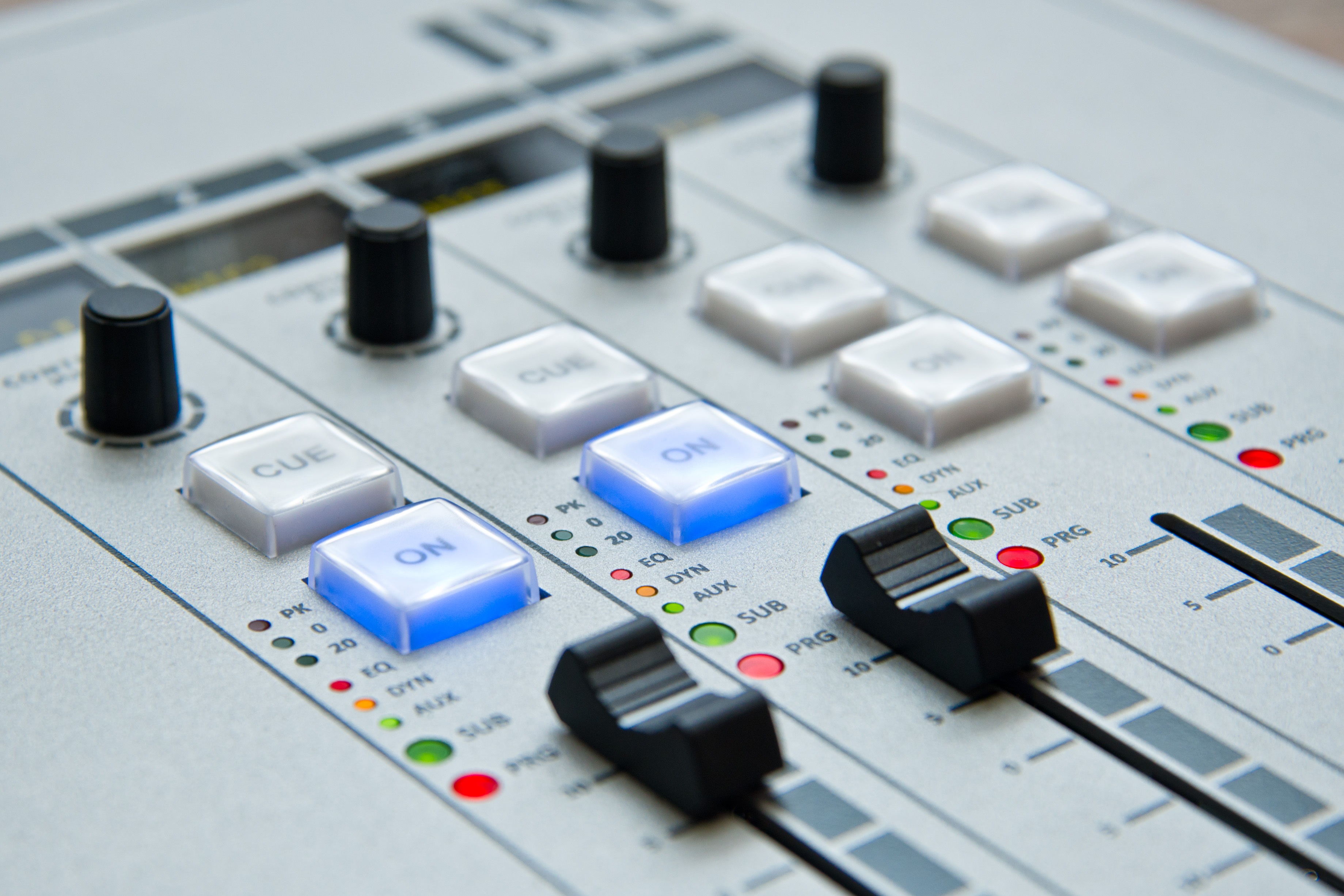
Analog sensors capture analog signals that can assume any value in a range. For instance, the old radio of your parents uses a knob to find the right tune frequency.
On the other hand, digital sensors output only a defined range of values that increase in steps. For example, consider a push button: it is binary and has only two values - "on" or "off".
In this video you discover much more about analog and digital sensors.
NB: In order to develop some of your projects, you will probably need to know what is Pulse Width Modulation (PWM): a method that arduino board has to receive analog input through digital means (read this article after watching the video about the difference between analog and digital sensors).
To orientate in the sensors jungle, you need first to describe in plain language what you would like to happen.
Describe this from the point of view of the subject or artefact experiencing your project.
What she/he/it (they) sees, hears, feels, and can do?
Describe it as it develops. What does change as the subject or artefact does something?
Don´t worry, you will review this!
Focus on WHAT happens, not how it happens. Don´t think to specific tools, technologies or sensor, just describe what should happen.
For example: you want to present a robot entering the theatre stage like the Hollywood style! As the robot enters the stage, the theatre curtains open, the spotlight follows the robot, and an applause is heard. Later, breaks your project into the input, output and processing (as process, not the software!) stages. Next, identifying your input and output as digital or analog will facilitate the search for the perfect transducers (sensors and/or actuators). For example, if you want that the brightness of a light depends on how close a robot moves toward the center of the stage, you would need an analog input and output. If your light should be on or off, depending if the robot was there or not, then you need digital input and output.
Break your project description into units that fit into the table categories. Use this or a similar worksheet to fill in the input/output needs of your project.
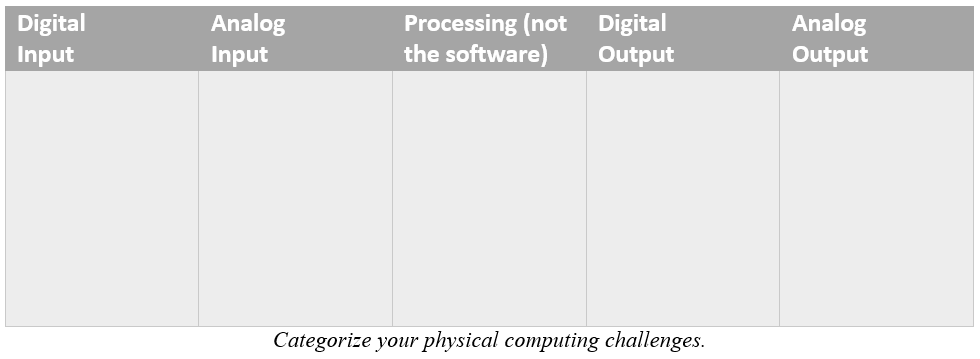
Think what is the sequence of the events? Is one event at time happening or many at once? The curtains before the light and before the applause, or all at the same time? The events could be serial or parallel.
Use the schema to help to understand your project needs and what you should do.
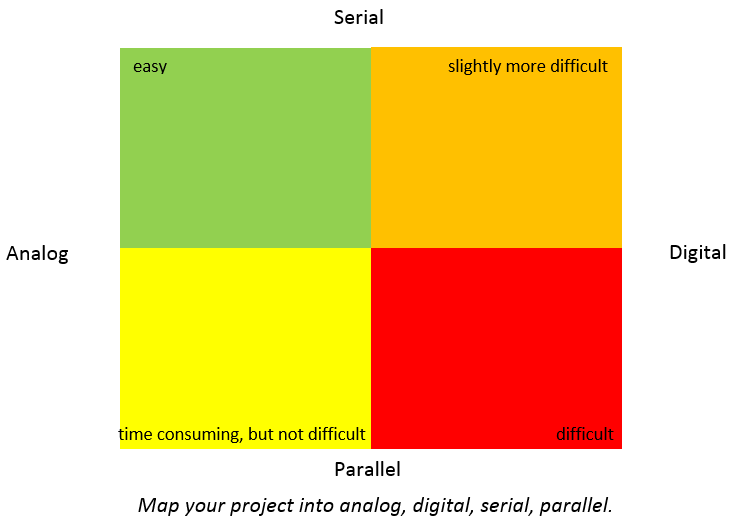

![]()
![]() eCraft2Learn H2020-731345 - UEF.
eCraft2Learn H2020-731345 - UEF.
This work is licensed under a License Creative Commons Atribution 4.0 International.
This project has received funding from the European Union's Horizon 2020 Coordination & Research and Innovation Action Under Grant Agreement No 731345.