
What is a Lighthouse – why people are making Lighthouses – Have you ever visited a Lighthouse?

1. Discuss within your group: in a lighthouse without a keeper, how the flashing light is turned on when it is getting dark? How it is turned off in daylight?
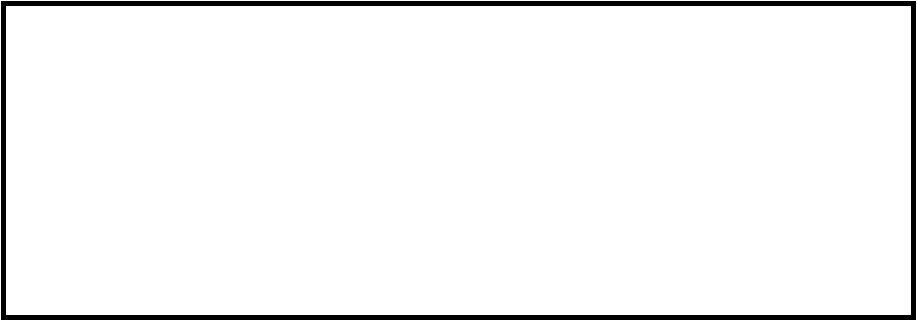
2. Plan within your group: how can you make a model of a lighthouse? What materials and devices you need?
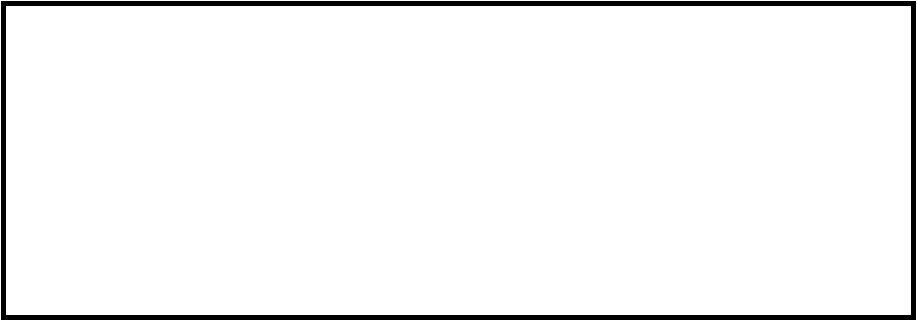
3. Make a lighthouse with materials and devices available in the lab. Take a photo of your model and upload it to your group folder.
4. Make the lighthouse to blink (to alternate from on to off state) every one second.
5. Make the lighthouse to blink at different rates by modifying the on and off period duration.
6. How can you read and inspect analog values from the pinA0 of the Arduino Uno board?
7. Connect (instead of a potentiometer) a photoresistor / 10kΩ resistor to the pin A0 of the Arduino and write down the corresponding values for daylight and darkness conditions.
8. Make the lighthouse to blink only at darkness.
9. Prepare a demo of your project to show your work to your peers.


![]()
![]() eCraft2Learn H2020-731345 - EDUMOTIVA.
eCraft2Learn H2020-731345 - EDUMOTIVA.
This work is licensed under a License Creative Commons Atribution 4.0 International.
This project has received funding from the European Union's Horizon 2020 Coordination & Research and Innovation Action Under Grant Agreement No 731345.