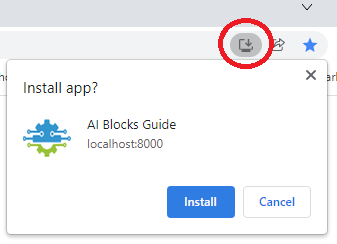
Most modern browsers support Progressive Web Apps. In addition to making Snap! behave like a native app (on a phone, tablet, laptop, or desktop), it will cache files so that after the first time some AI blocks are used they are available even if there is no Internet connection.
The exact details of how to intall a Progressive Web App differ but here is how it works in Chrome.
After visting the web page for the AI Programming Guide or
the eCraft2Learn version of Snap you should
see an install button on the top part of your browser.
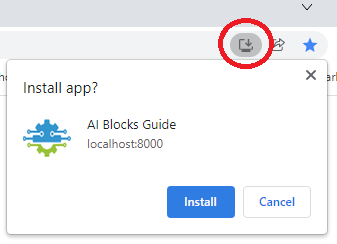
If you are running this without an Internet connection the following blocks will not function: speech recognition, speech synthesis, and image recognition that uses cloud services from Google, IBM, and Microsoft. Very limited speech recognition is available via the Audio label confidences and somewhat limited speech recognition is available via Analyze costume and labels for costume.